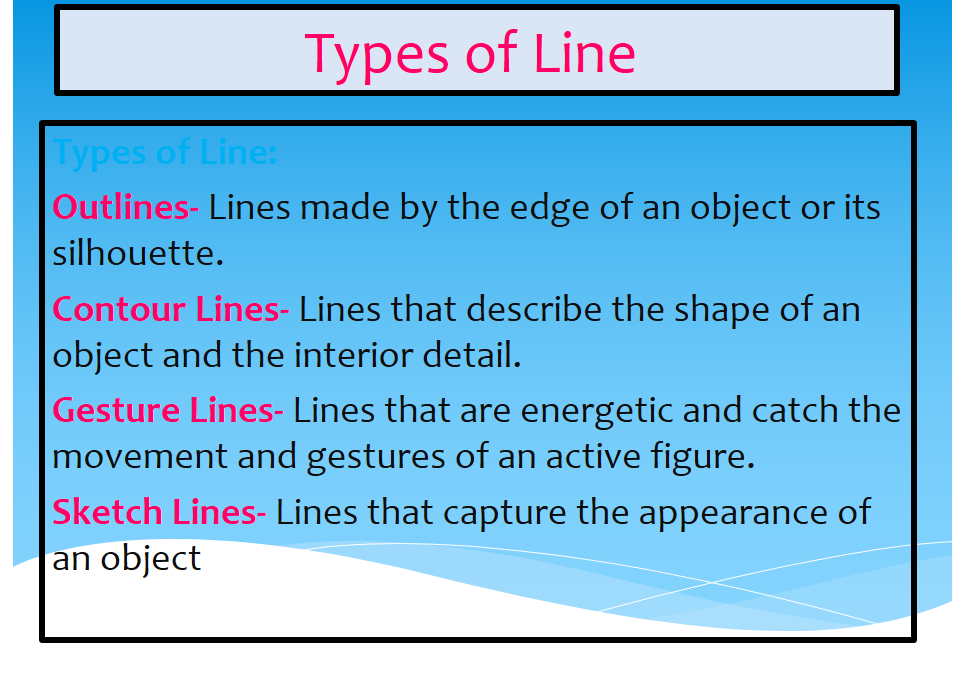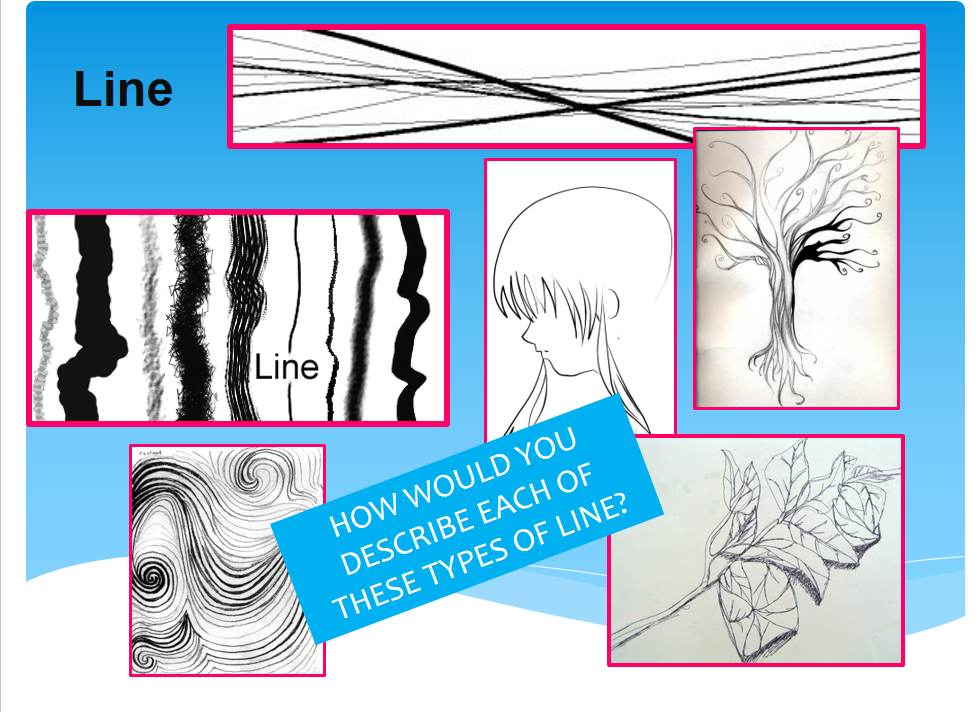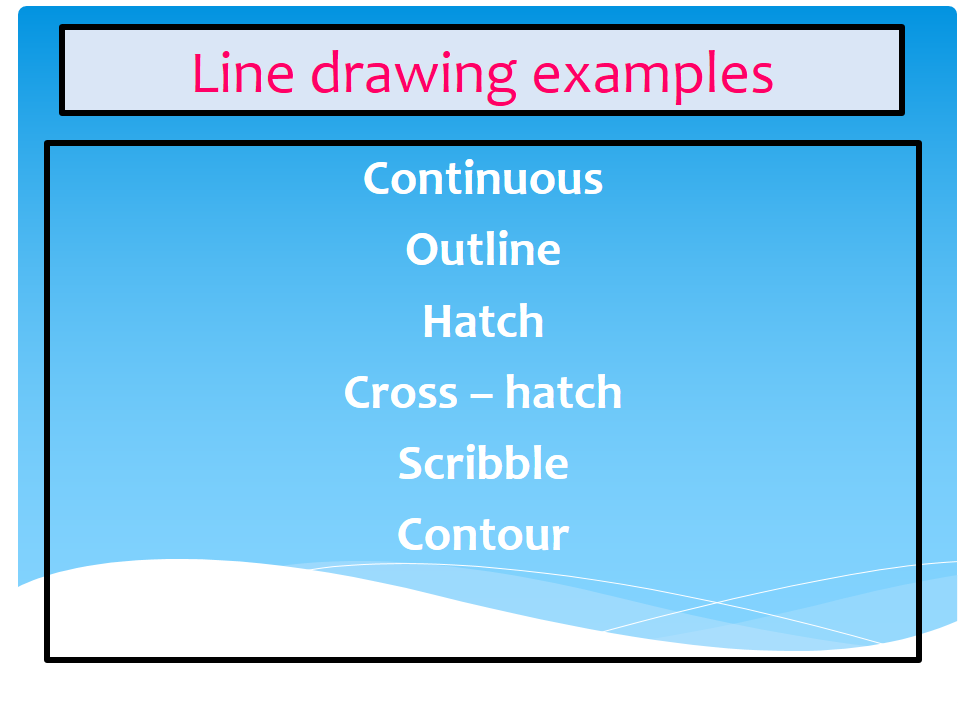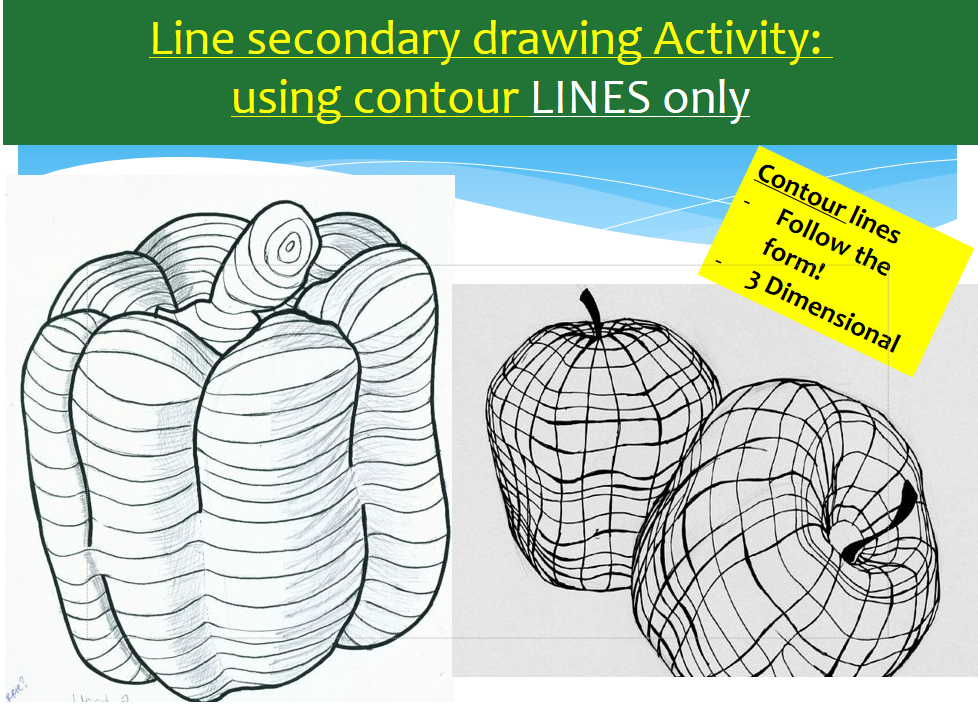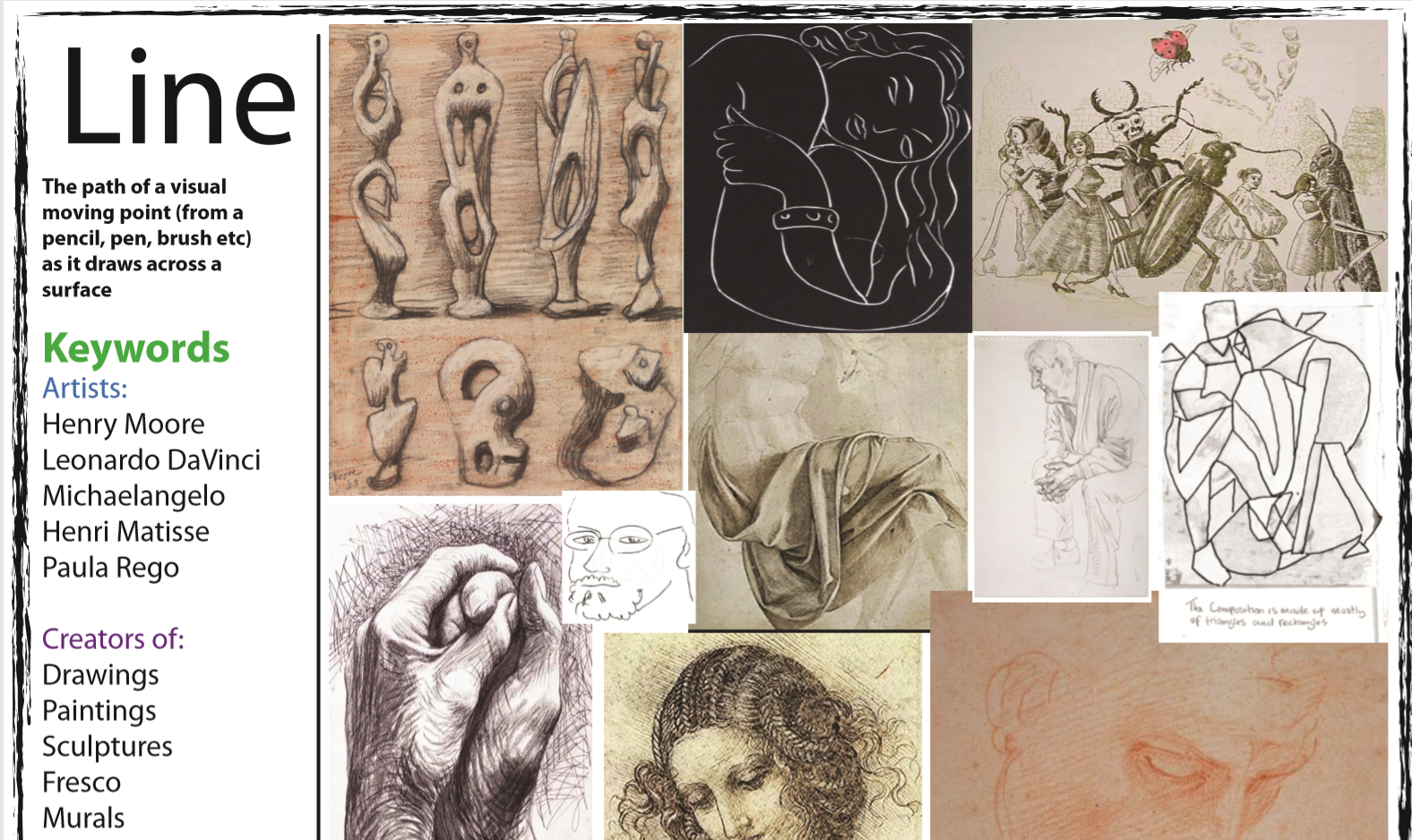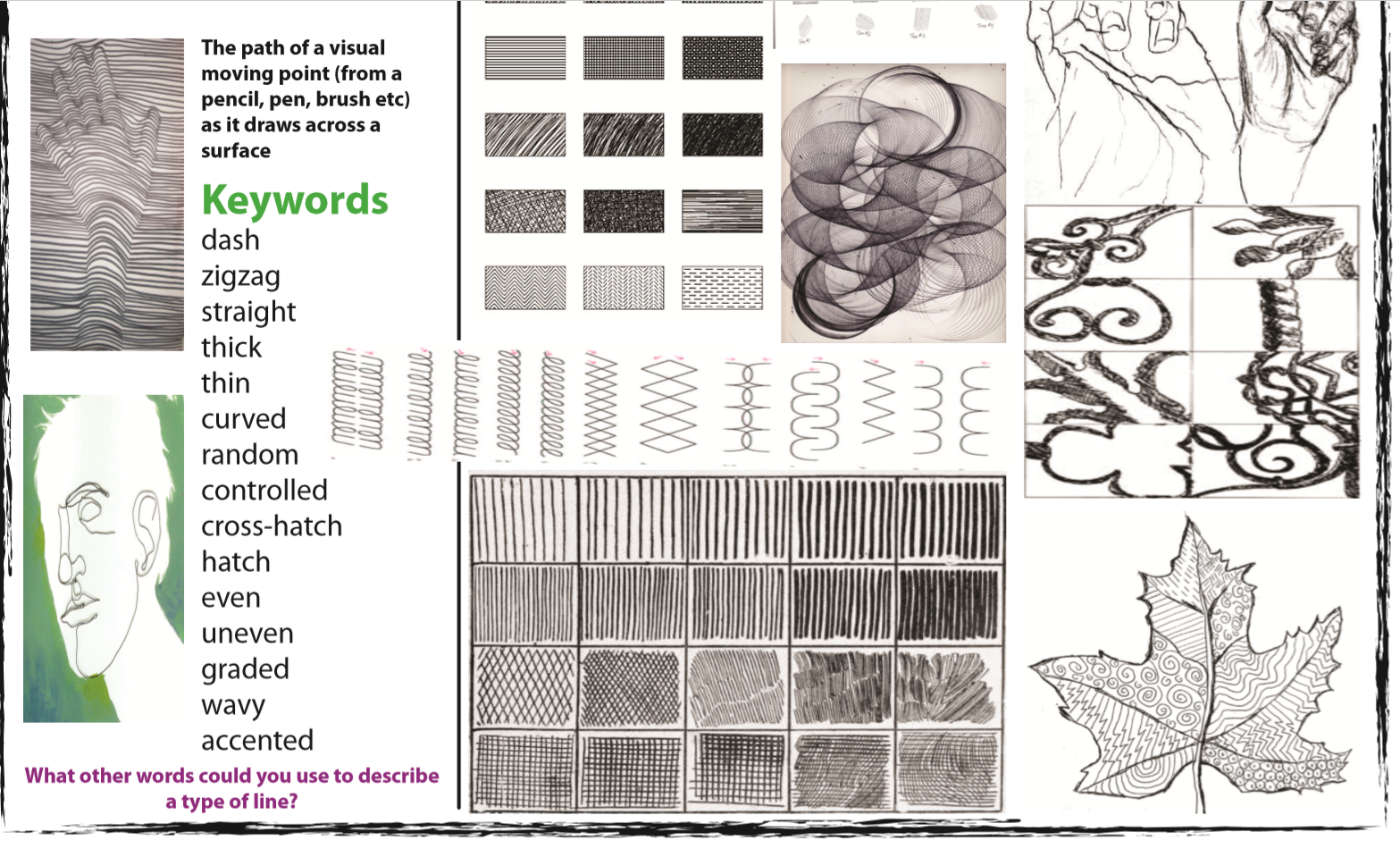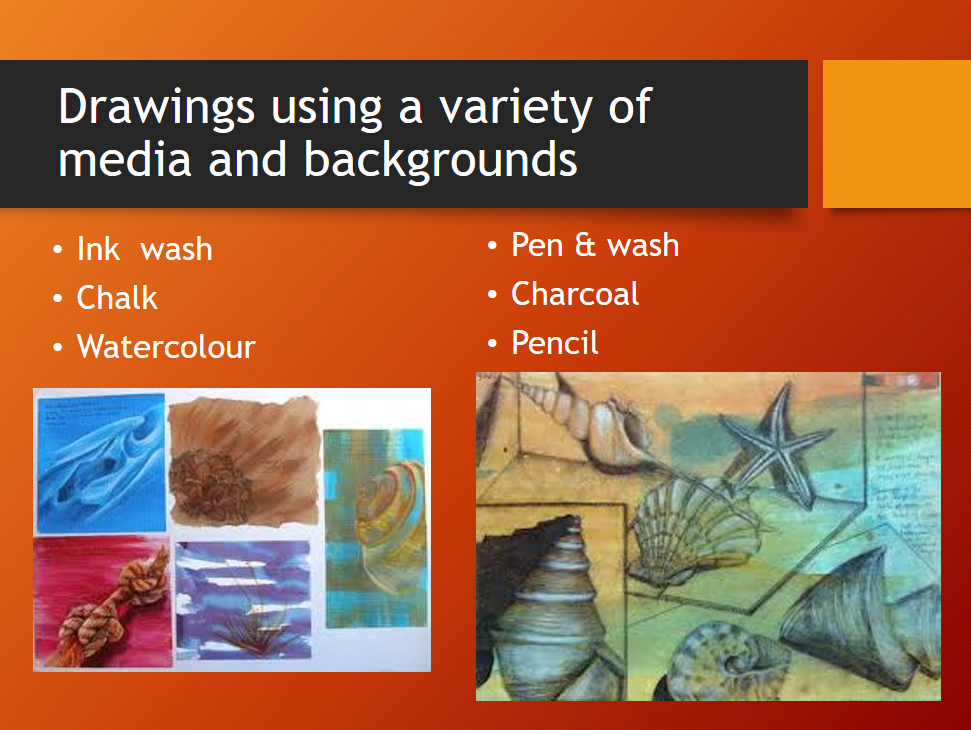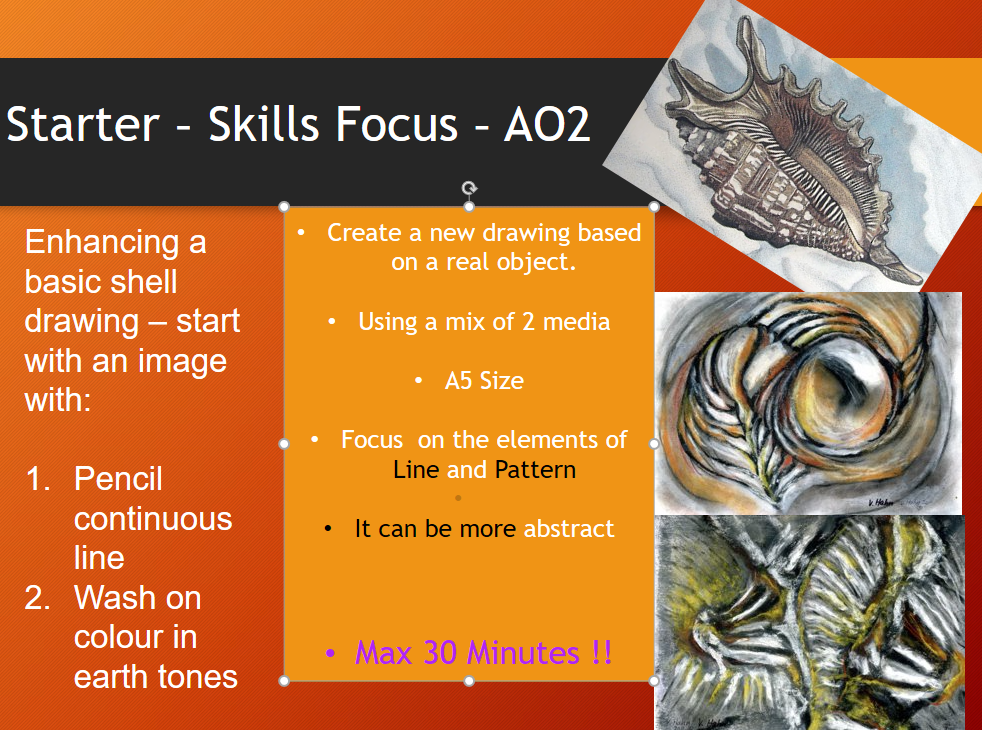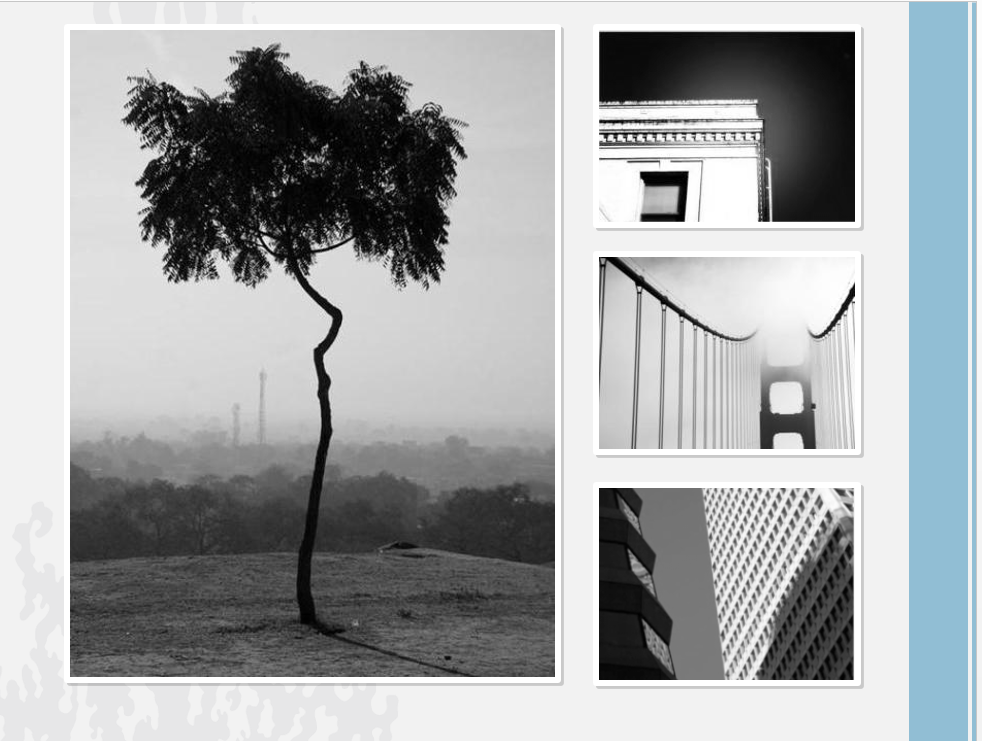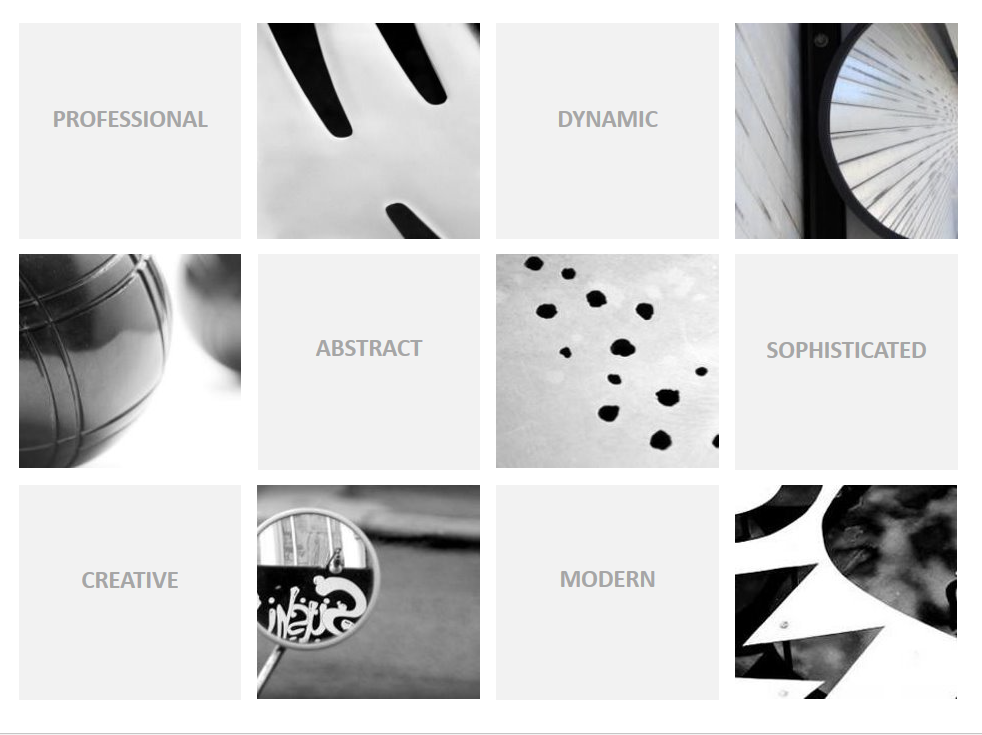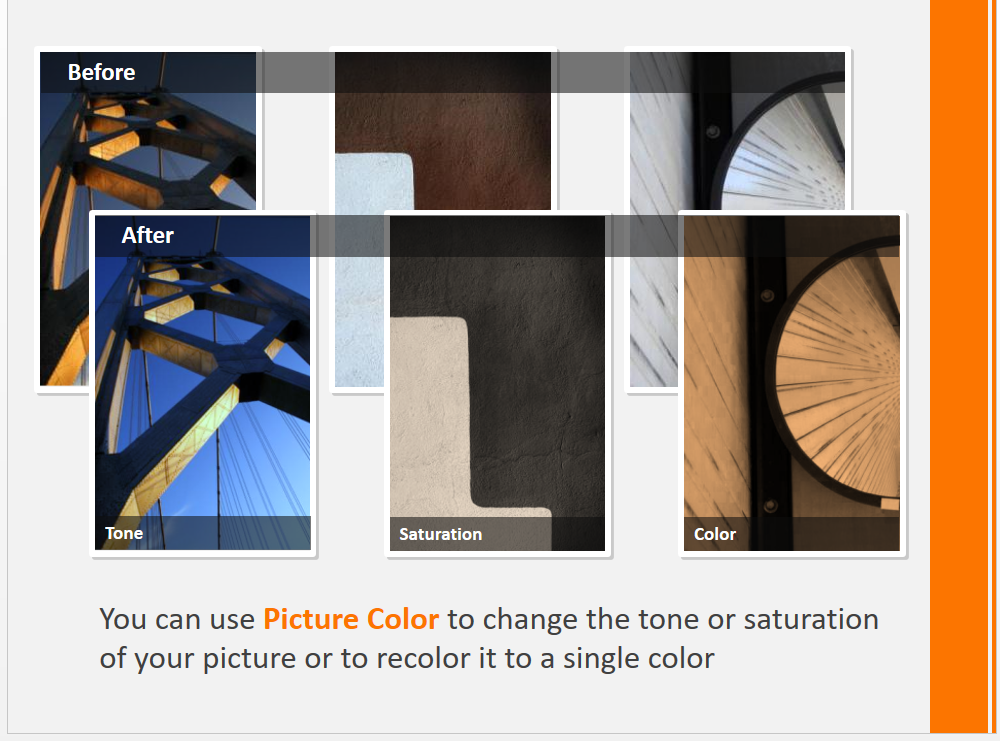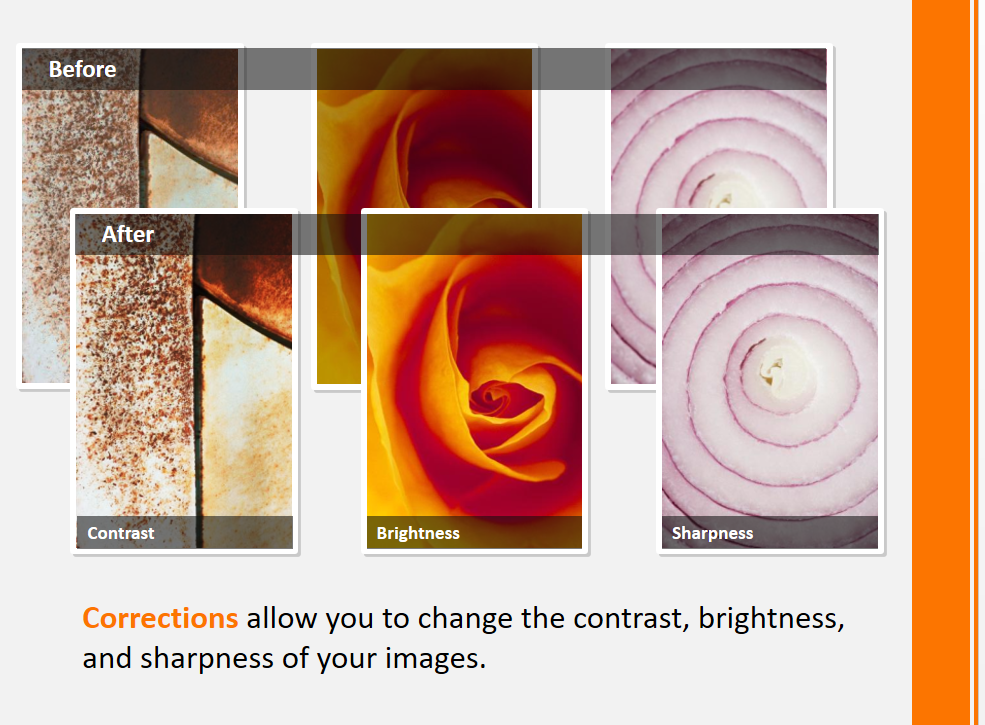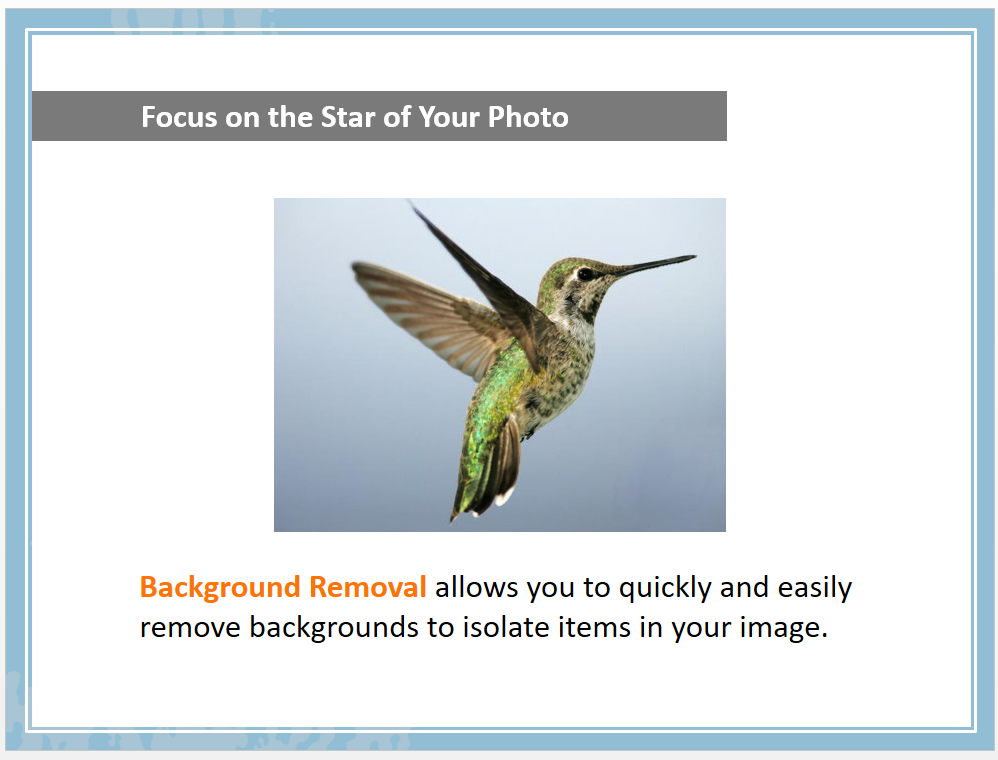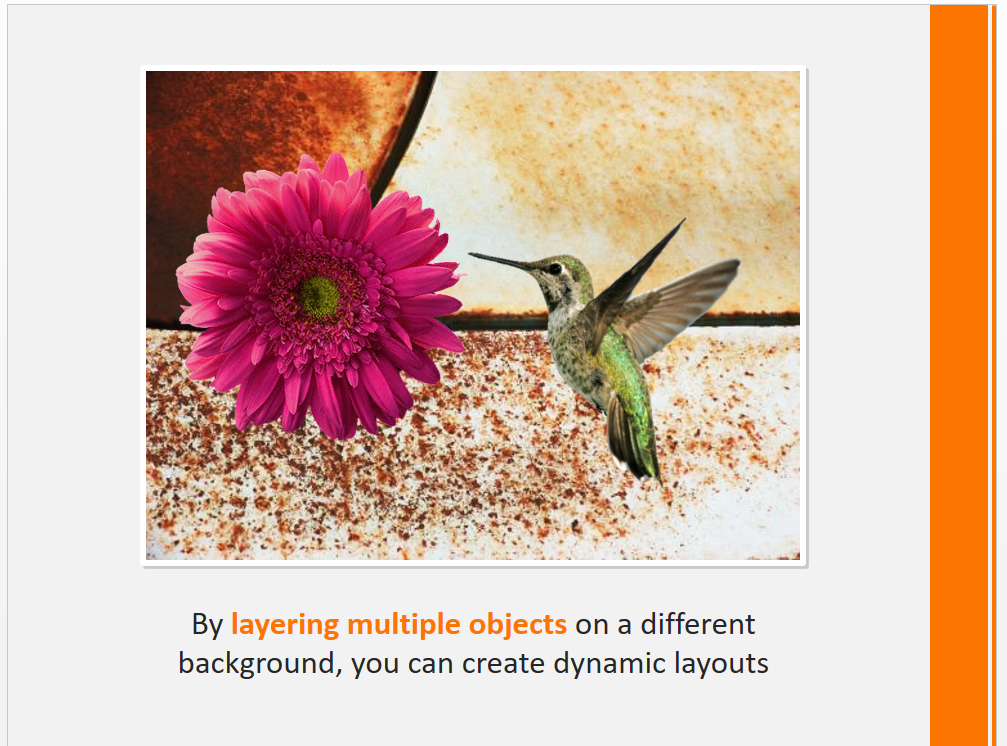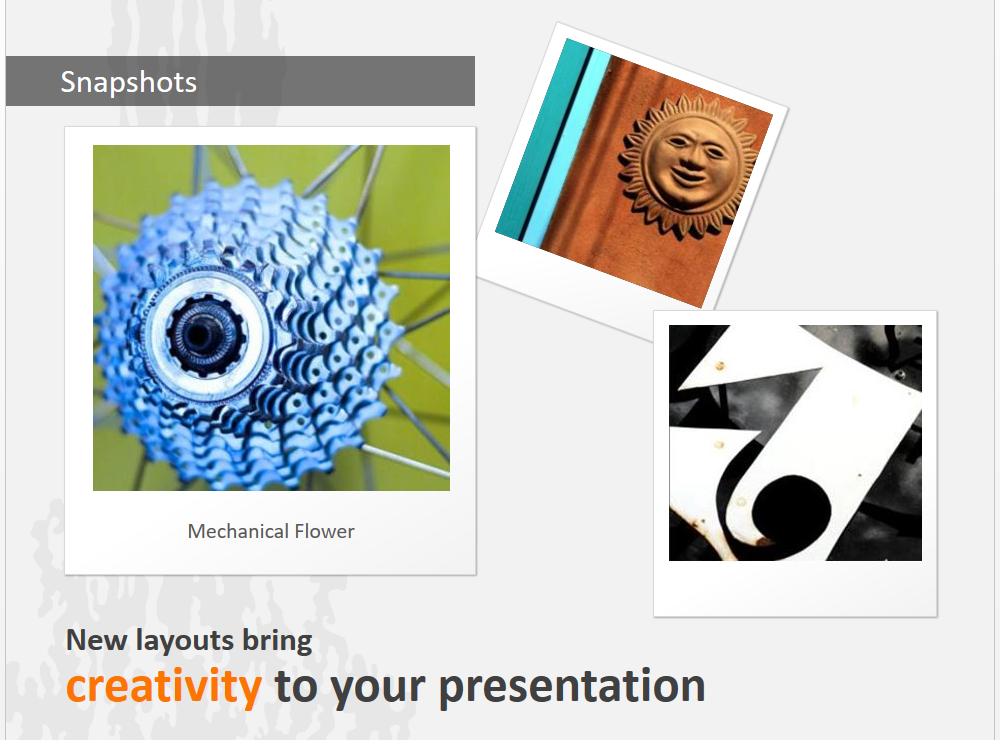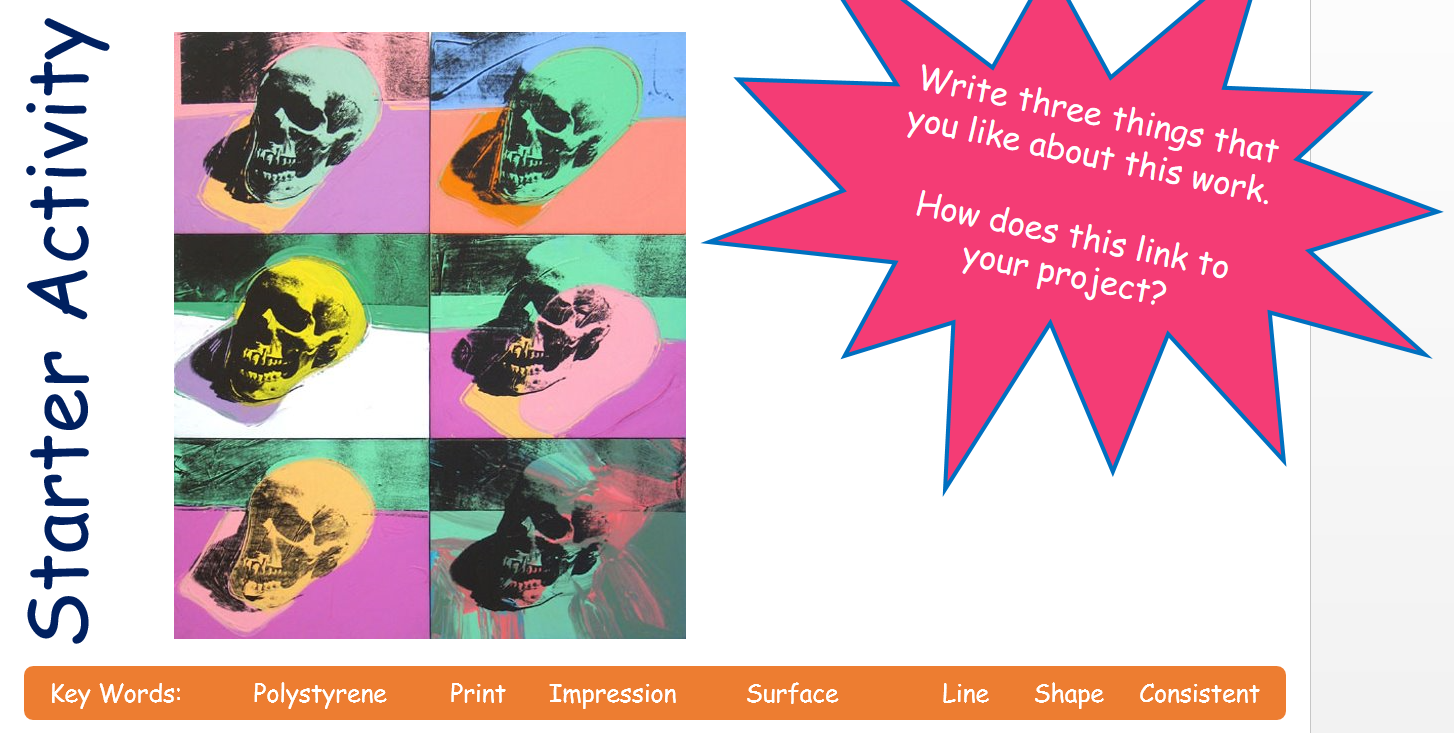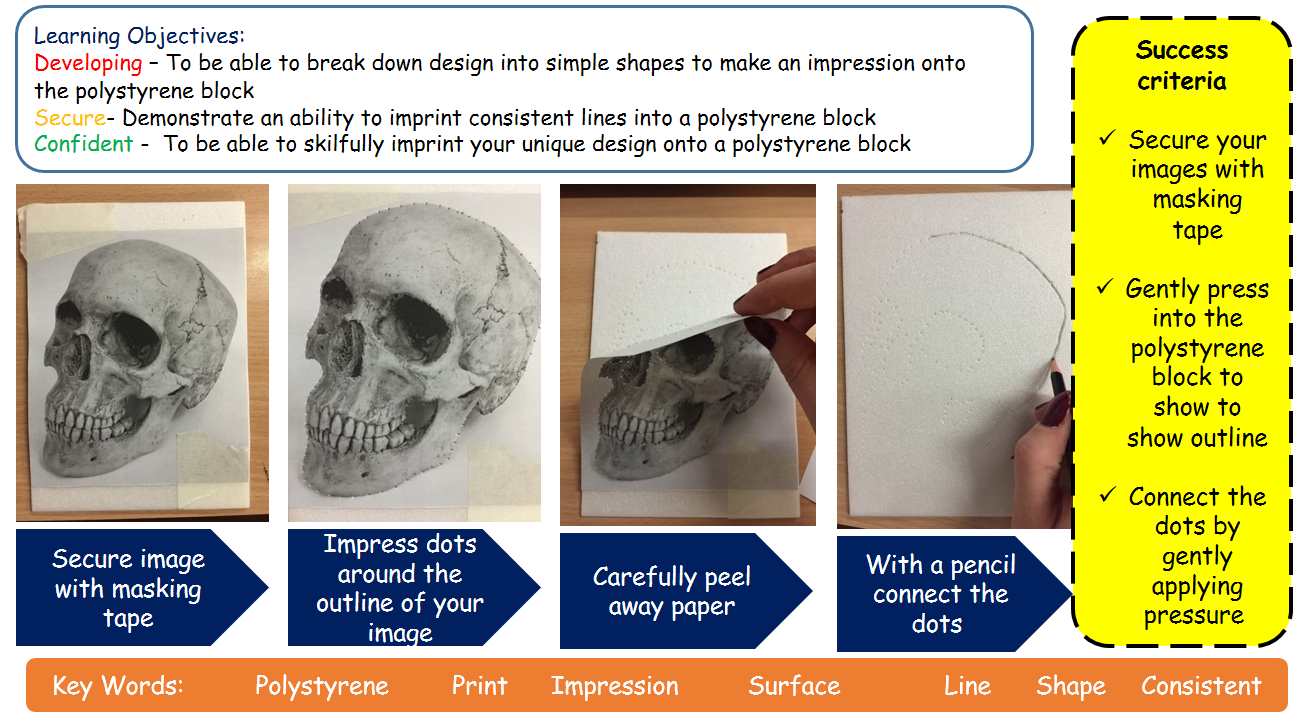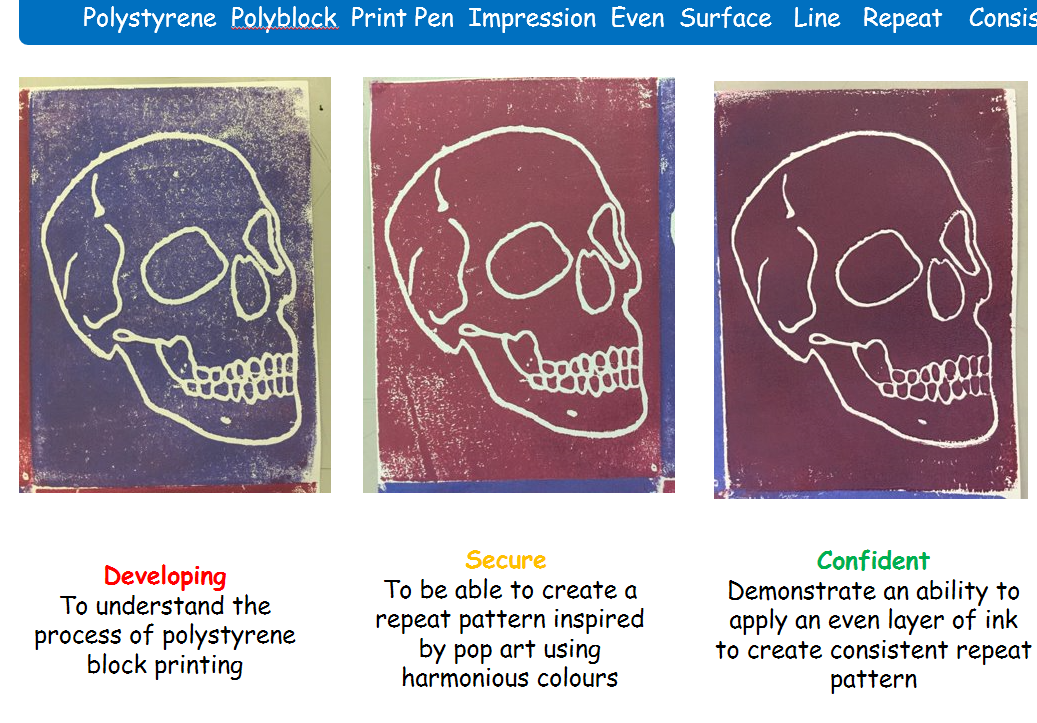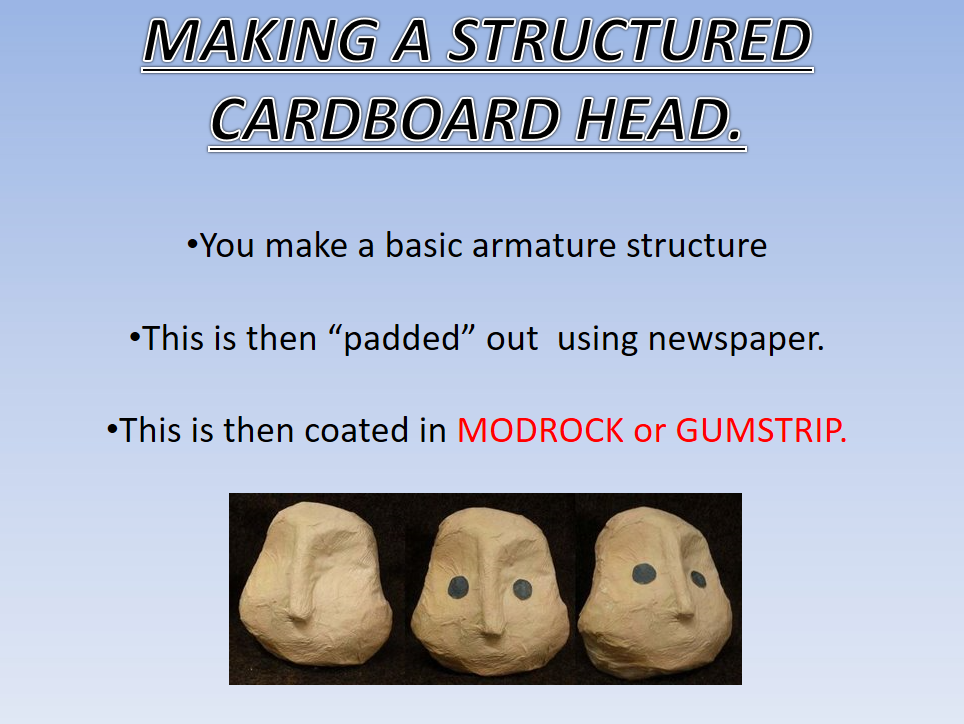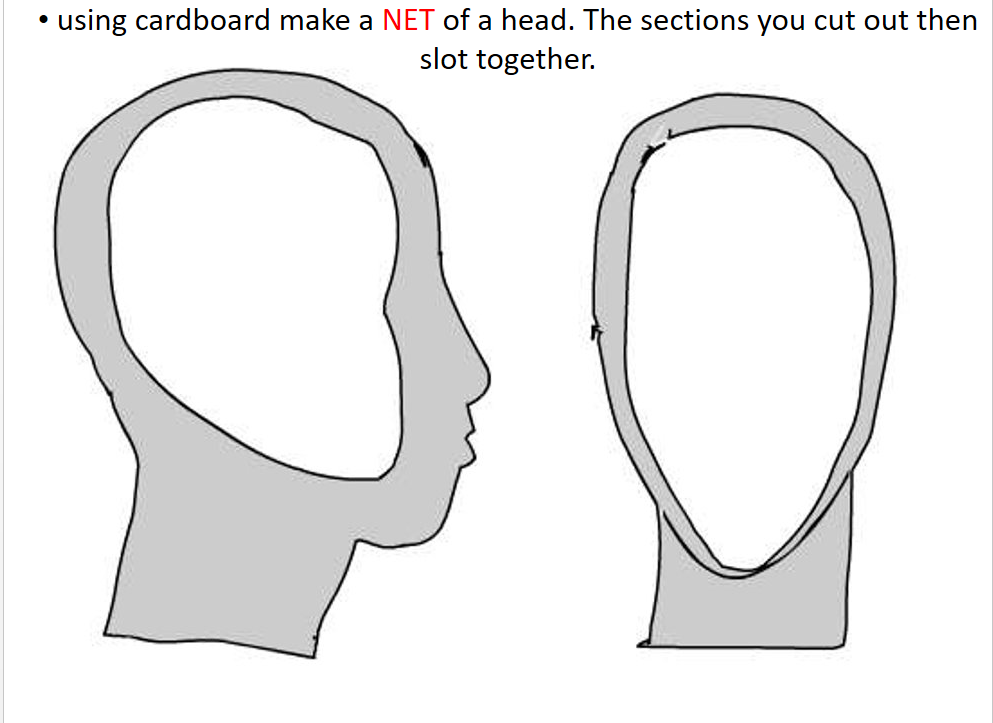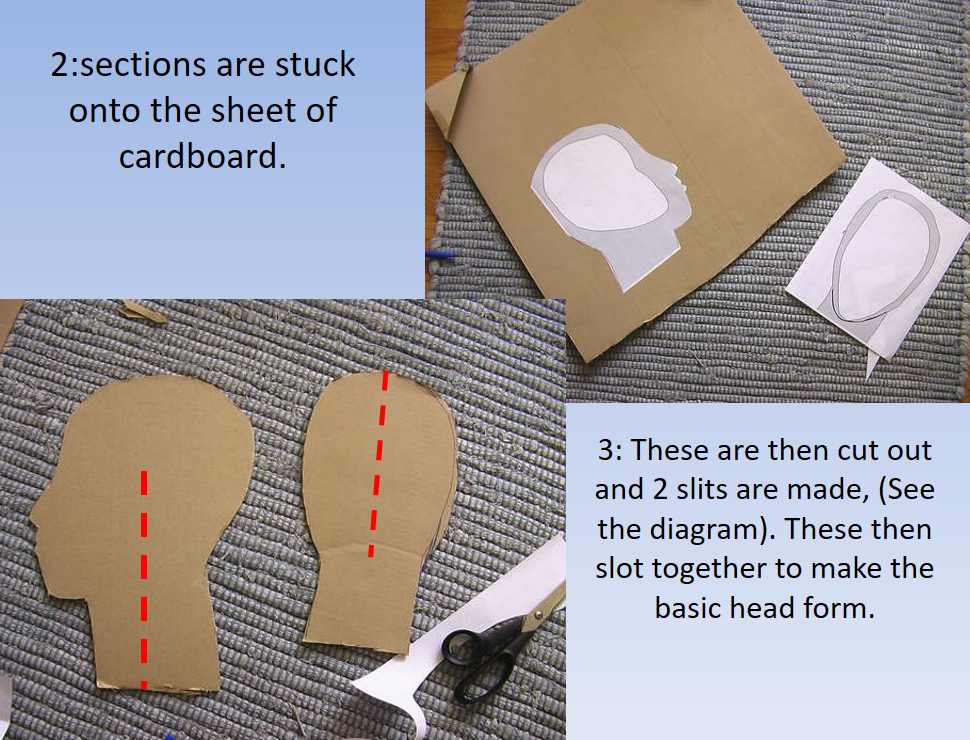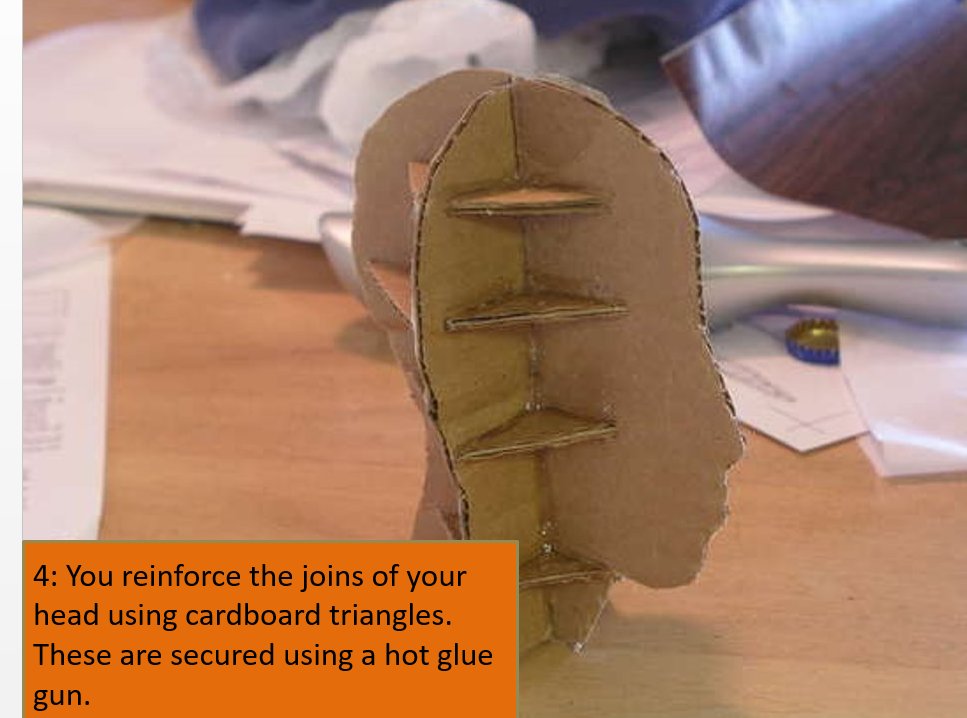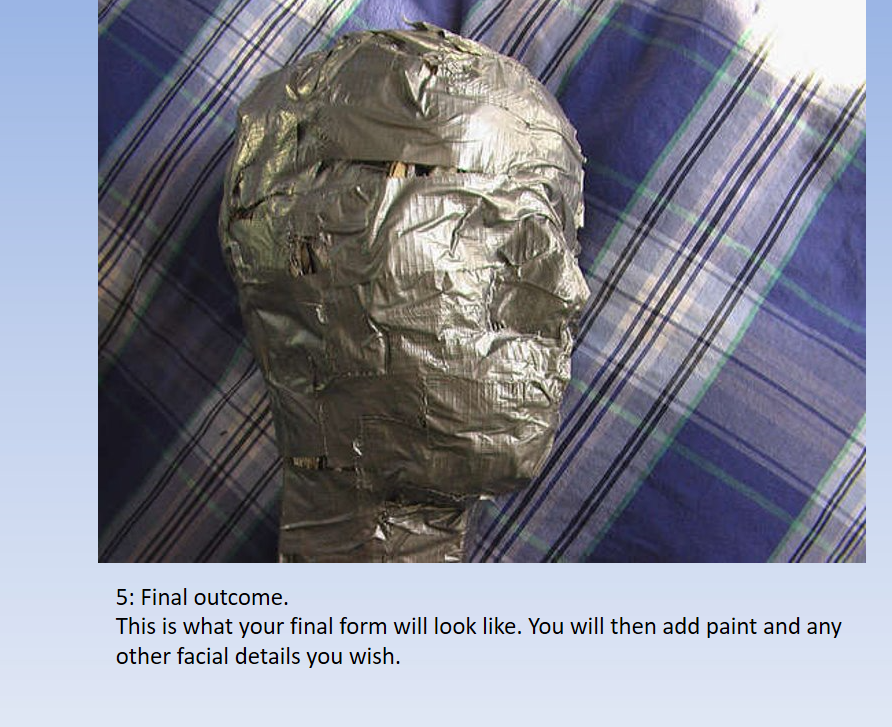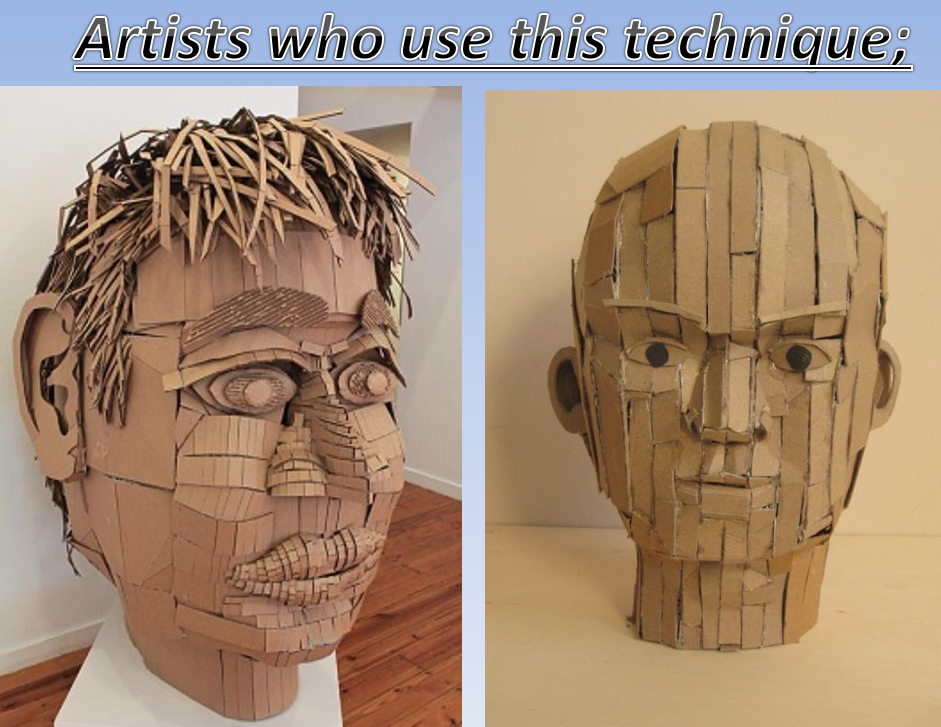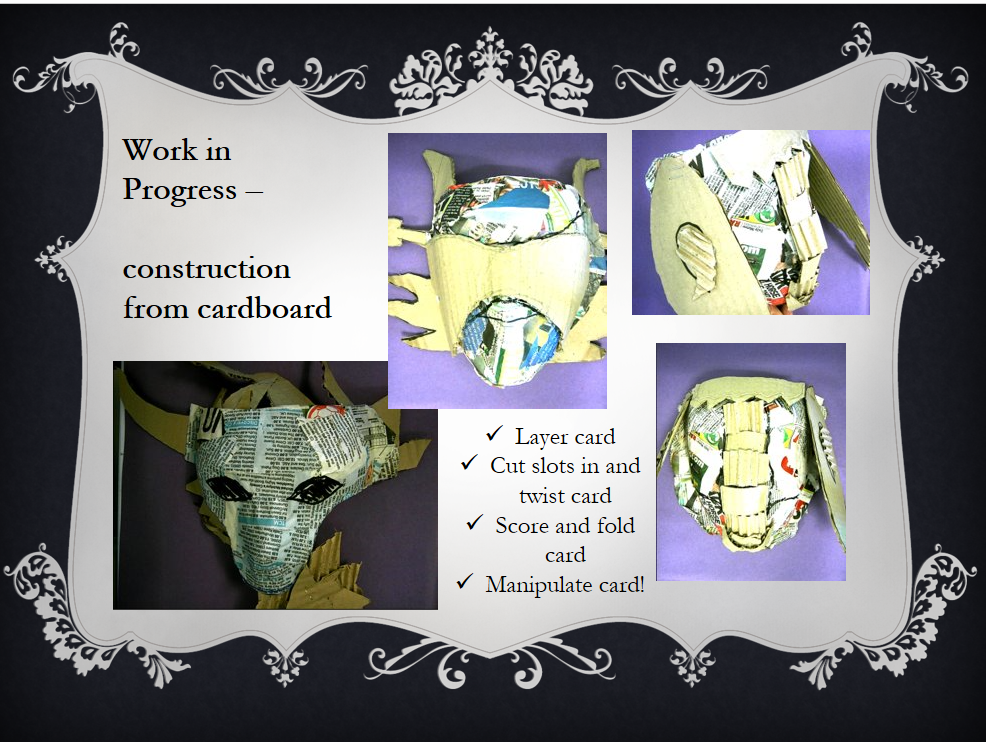Explore a Wide Range of Media in 2D & 3D
Drawing
Explore A Wide Range Of Media In 2D & 3D
-
In this unit you will simply explore some of the vast range of media and techniques that are available to you! We will start simply, and then extend the possibilities - enjoy!
-
Follow the guidance and activities in the following images - to create a range of sketchbook pages in each media.
-
Your target is to explore and experiment! No need to go about trying to create final ‘finished’ pieces here - just explore!
Drawing- Pencil Ink Line Wash Rendering Techniques
Painting
Water based Paint Techniques
- Explore how adding different amounts of water to paint changes its intensity and opacity!
Photography
Digital Photography Utilising Phone Cameras
-
Try out some of these different ideas, just using the camera on your phone
-
Remember to select your subject matter carefully to link with your theme
-
Also you can manipulate and enhance your photos later - maybe by combining them?
-
There are many phone apps that are ideal for this
Digital Manipulation
Photo Manipulations Utilising Phone Cameras
-
There are many apps you can get for free on your phone to manipulate your own photos - these are mostly based on the programme Photoshop
-
If you have Photoshop- you could manipulate images using ideas from these slides.
-
No Photoshop? Take images that link to your theme and manipulate them using apps in your phone
-
Afterwards you could print them off and manipulate them still further in your sketchbook!
-
A digital sketchbook is also a great way of submitting your work - just save all your work onto a USB stick!
Printing
Print Techniques Using Imagery Made In Previous Sessions
- Simple techniques in print include polyblock print - you can use this to mirror the work of great artists!
-
This image by Andy Warhol, a famous Pop Artist, was screen printed
-
You can recreate this effect for your project by using PolyBlock
-
To make your own PolyBlock, you’ll need a flat sheet of polystyrene for this - a polystyrene sheet from under a supermarket bought pizza is ideal!
3DWire
Wire Sculptural Methods
- A really simple 3D method to explore is using cardboard - which you can add to easily with thin wire if you have some….
3DModelling
Modelling In 3D
-
Once you have made your basic structure - enhance this with manipulated card
-
Or perhaps try adding on other materials?